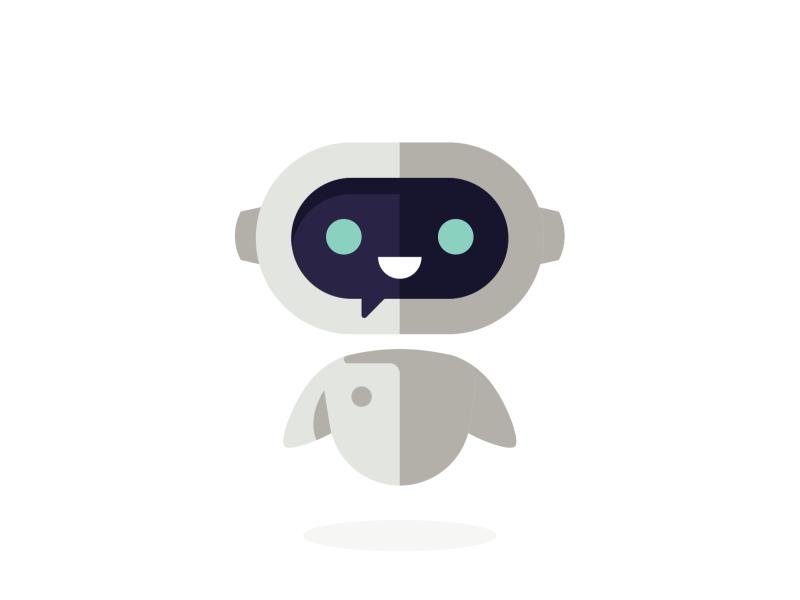Sit dolor
Lorem ipsum dolor sit amet consectet adipisicing elit
Lore s sdf
Lorem ipsum dolor sit amet consectet adipisicing elit
Sit molestiae itaque rem optio molestias voluptati obcaecati!
Ipsum, a? Tenetur aut a nisi, aspernatur earum eligendi id quam nihil sint quas?
nisi, aspernatur earum eligendi id quam nihil sint quas?
Sit molestiae itaque rem optio molestias voluptati obcaecati!
Ipsum, a? Tenetur aut a nisi, aspernatur earum eligendi id quam nihil sint quas?
nisi, aspernatur earum eligendi id quam nihil sint quas?